The Understanding Computers CD-ROM is an electronic book designed to convey the same messages and content that the print version does, but with the added dimensions provided by of electronic and interactive media. While it remains “bookish,” it uses interactive tools to create an experience where users can browse at their own pace, search for specific information, and interact with some key technologies and concepts. It has yet to be produced. This is merely a well-built prototype used for testing these solutions with the audience for which it was designed.
1992
Participants:
Nathan Shedroff: Writing, Design, Illustration, Programming, Production
J. Sterling Hutto: Project Management
Henri Poole: Programming, Project Management
Kathleen Egge: Illustration
Brooks Cole: Animations
Sheryl Hampton: Video Production
All of the content from the printed book is included here, but new content has been added to respond to the available sound and visual media, as well as the capabilities of interactive technologies and the greater capacity of data storage. The bookmap displays an overview of the product’s contents with chapter sizes that correspond to the amount of information and number of screens within each chapter. Readers can navigate from this palette by clicking on a chapter or dragging the pointer to any point in the bookmap (similar to opening up a printed book anywhere).

The design uses the same color-coding as in the printed book. The colors in the background and screen elements help reinforce the chapter distinctions. The video used in this product is masked to appear as a moving illustration instead of a rectilinear window. This technique allows the video to be integrated into the layout with the same facility as text and static illustrations.
The “chunking” of the text fits the amount of text that can be com-fortably displayed on a screen at once. This text serves as the primary information (as in the printed book), while the marginalia is preserved in a separate area with separate type characteristics.
We built a sophisticated help feature that allows readers to use standard “balloon help” (text descriptions of elements pointed at) as well as a help guide for those who preferred a more comfortable and less anxious help description. This guide appeared in a floating window and described (via video) the features of the product. A related module could be added that allowed multi-lingual help for ESL situations.

A last feature, called Autoplay, allowed readers to set the project to read to them and play any animations or simulations auto-matically before moving on to another screen. This “couch potato mode” was for those readers who were not interested in interacting directly at the time and preferred that the information be read to them via a narrative.

Time lines allow readers to explore meaningful discoveries and events in the computer industry in relation to important societal events. These include illustrations and jump words that link these events to related explanations.
Each jump word is color-coded to distinguish it from other words and can bring up an instant definition of that word or phrase or jump to another section of the product with meaningful related information.
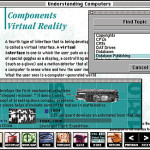
The Find window allows readers to search for specific media (such as movies, for example), as well as every screen they have never been to. This feature is especially important with electronic products because there are no tactile clues to the pacing or position of a particular page within the context of the whole product.
There is a Quiz feature built-in to ask questions and test under-standing. It is a conscious decision to put little emphasis put on “grades” and have the quizzes function more as “questions at the back of the book.” However, there is a facility to quickly print small quizzes that can be used by parents or teachers in a simple way.
Bookmarks allow readers to mark any screen for special notation.
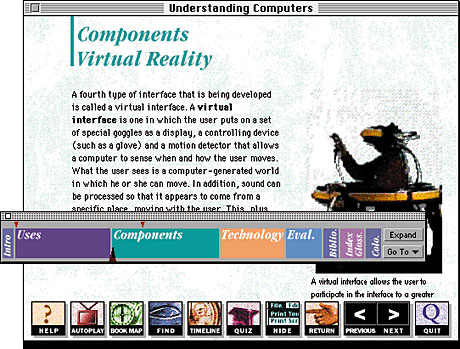
Recent Comments